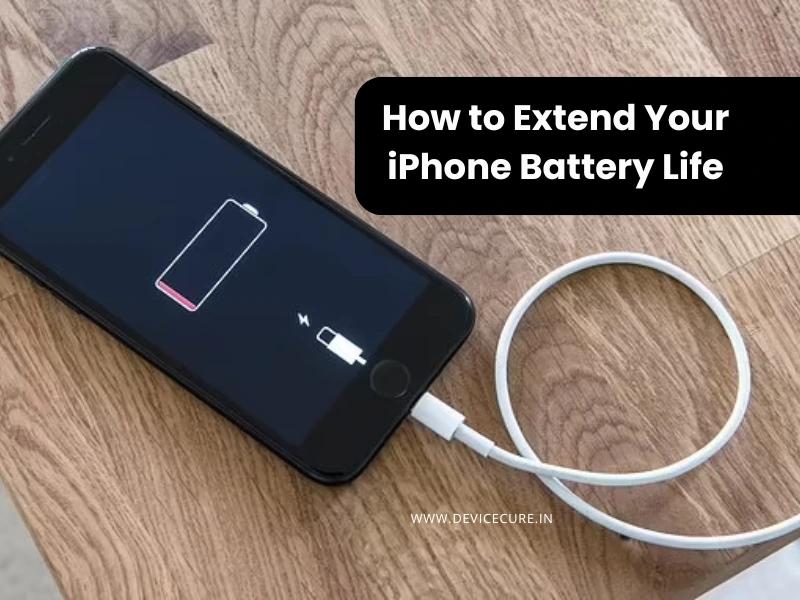If you want to make your iPhone battery last longer, we’ve got you covered. Managing battery life can be challenging, but you can keep your device running all day with a few simple steps.
This blog offers comprehensive tips and tricks to help you extend your iPhone battery life. From optimizing settings to adopting smarter usage habits, we have detailed everything step by step.
If you're excited to learn how to maximize your iPhone's battery efficiency, read this blog to the end. Let’s start it
How to Extend Your iPhone Battery Life: Essential Tips and Tricks
the iPhone is the most important tool for millions of people worldwide, powering everything from work tasks to entertainment. A drained battery can disrupt your day, leaving you scrambling for a charger. However, one of the most common concerns among users is battery life. There are many ways to increase your iPhone battery life and ensure it you well throughout the day. Here are essential tips and tricks to extend your iPhone battery life.
1. Check Your iPhone's Battery Health
Apple gives you tools to monitor your battery:
Battery Health & Charging: Go to Settings > Battery > Battery Health & Charging to see your battery's maximum capacity and performance.
Optimize Battery Charging: Turn this on to reduce wear on your battery by limiting how long it stays fully charged.
A lower battery capacity might mean it’s time for a replacement.
2. Adjust Screen Brightness and Display Settings
Your screen uses a lot of battery, but you can manage it:
Lower Brightness: Adjust it in Settings > Display & Brightness or turn on Auto-Brightness for automatic adjustments.
Dark Mode: On OLED iPhones (iPhone X and newer), enabling Dark Mode in Settings > Display & Brightness saves power.
Reduce Auto-Lock Time: Set your screen to lock faster in Settings > Display & Brightness > Auto-Lock.
3. Limit Background App Activity
Some apps keep working in the background, draining your battery:
Background App Refresh: Go to Settings > General > Background App Refresh to turn it off completely or limit it to important apps.
Close Unused Apps: Closing apps you’re not using can help reduce background activity.
4. Control Location Services
GPS and location tracking use a lot of battery:
Adjust Permissions: Go to Settings > Privacy & Security > Location Services and set apps to “While Using the App” or “Never.”
Turn Off GPS When Not Needed: You can disable Location Services entirely when you’re not using it.
5. Manage Notifications
Frequent notifications can wake up your screen and drain power:
Customize Notifications: Go to Settings > Notifications to turn off alerts for less important apps.
Deliver Quietly: Choose this option for notifications that don’t need immediate attention.
6. Use Low Power Mode
Low Power Mode is great when your battery is running low:
Enable It: Go to Settings > Battery or activate it in the Control Center.
What It Does: It reduces background tasks and lowers system performance to save battery life.
7. Adjust Push Email Settings
Push notifications for email can drain your battery faster:
Fetch Email Manually: Go to Settings > Mail > Accounts > Fetch New Data and select "Manually."
Turn Off Push: Switch to "Fetch" instead of "Push" for certain email accounts.
8. Turn Off Features You Don’t Use
Disabling unused features can save power:
Bluetooth and Wi-Fi: Turn these off in the Control Center when not in use.
AirDrop: Switch off AirDrop in Control Center > AirDrop > Receiving Off.
Haptic Feedback: Reduce vibrations in Settings > Sounds & Haptics.
9. Update Your Software
Apple updates often include improvements for battery performance:
Update iOS: Go to Settings > General > Software Update to ensure your iPhone has the latest version.
10. Check Battery-Draining Apps
Some apps consume more power than others:
Battery Usage: Check which apps use the most power in Settings > Battery.
Limit High-Usage Apps: Consider reducing their use or deleting apps that drain too much power.
11. Use Wi-Fi Instead of Cellular
Wi-Fi uses less battery than cellular data:
Connect to Wi-Fi: Always connect to Wi-Fi when available and turn off cellular data for less important apps.
12. Avoid Extreme Temperatures
Extreme heat or cold can harm your battery:
Ideal Range: Keep your iPhone between 32°F and 95°F (0°C to 35°C).
Avoid Heat: Don’t leave your phone in direct sunlight for long periods.
13. Charge Smartly
Charging habits affect battery life over time:
Avoid Overnight Charging: Leaving your phone plugged in overnight can cause battery wear.
Use Certified Chargers: Stick to Apple-approved or MFi-certified accessories.
Partial Charging: Charge your phone to about 80% instead of always going to 100%.
14. Use Airplane Mode in Low Signal Areas
When your iPhone struggles to find a signal, it uses more battery:
Enable Airplane Mode: Swipe down to open the Control Center and tap the Airplane Mode icon in low-signal areas.
15. Replace Your Battery If Needed
If your battery capacity is below 80%, it might be time for a replacement:
Get Help: Visit an Apple Store or authorized service centre for a new battery.
Read More: What to Do After Your Phone Is Stolen
Conclusion
Improving your iPhone’s battery life is easy with a few adjustments and better habits. By following these tips, you can keep your phone running longer throughout the day and maintain its battery health over time. Take charge of your battery today and enjoy a hassle-free experience!
FAQ’S
1. How can iPhone battery health be protected?
To protect iPhone battery health, avoid extreme temperatures, use official chargers, enable optimized charging, and minimize full discharges.
2. How do I restrict battery usage on iPhone?
To restrict battery usage on iPhone, enable Low Power Mode, disable background app refresh, reduce brightness, and limit notifications.
3. What battery percentage to charge an iPhone?
Charge your iPhone between 20% and 80% to maintain battery health. Avoid letting it drop below 20% or reach 100%.
4. Is it good to drain my iPhone battery?
No, it's not good to drain your iPhone battery completely. Frequent full discharges can reduce long-term battery health.
5. What kills iPhone batteries the most?
High screen brightness, background app activity, frequent notifications, location services, extreme temperatures, and poor charging habits drain iPhone batteries most.